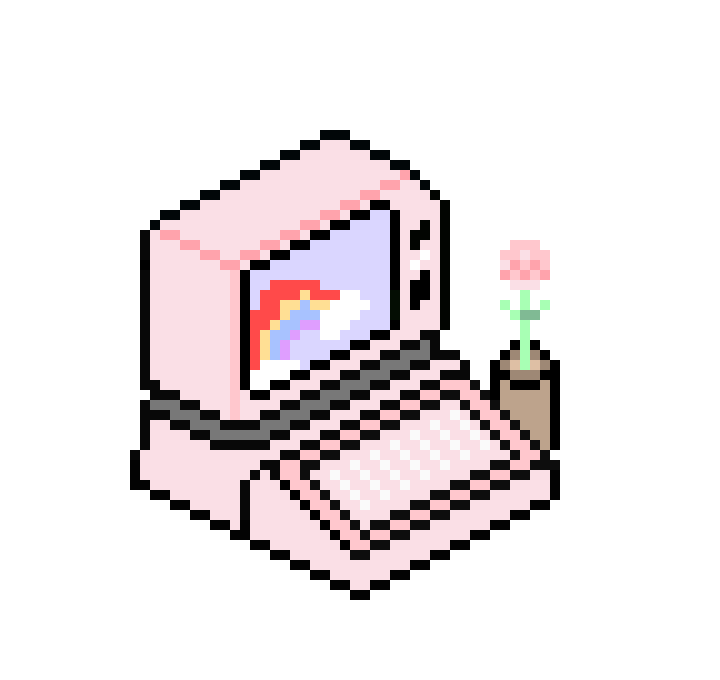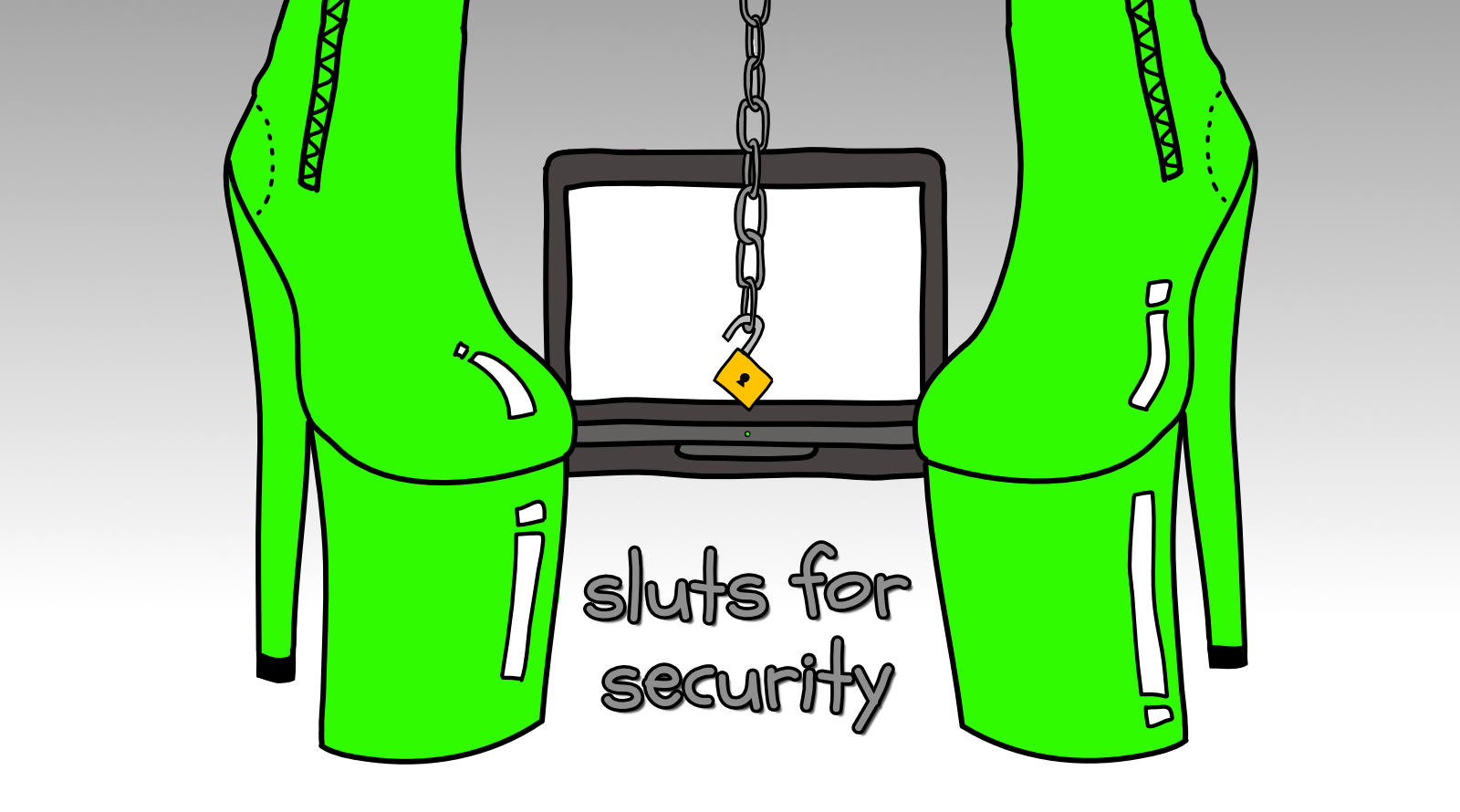Slow wi-fi can totally ruin your day. Viewers will tune out if your cam stream is a garbled mess.. Trying to upload sweet 4K high resolution videos? Good luck completing the transfer if your wi-fi keeps timing out! As sex workers on the internet, a solid internet connection is obviously incredibly important to do your job.
Fixing slow internet can be frustrating. There are so many things in the complicated chain of events that makes the internet happen, but by far the most common reason for crap internet is actually crap wi-fi. Improving your wi-fi should be the first step if your internet connection is letting you down.
Wi-Fi Basics
Wireless networking (aka wi-fi) is just a bunch of computers talking to each other with fancy walkie talkies. Each device has a radio in it transmitting radio waves that contain messages, and a receiver interpreting those messages, along with an antenna to radiate or receive the radio waves.
The same stuff that interferes with TV signal, mobile phone reception, or if you're old like me, the radio, also interferes with wi-fi. It’s all electromagnetic radiation passing through the Earth's atmosphere, through buildings, and pulsing around the rooms in your home.
Move Your Router
Placement of your wi-fi router is crucial to performance. If it's inside a cupboard, behind a TV or even placed upside down, the radio signals can't operate properly because the signals flowing in and out of it are muffled by objects, so your devices can’t hear what the router is trying to tell them.
In an ideal situation, a wi-fi router would be plonked in the middle of your home in a wide open space. Most people don't want an arachnid-esque monolith with blinking lights as their home's centrepiece, so here's some tips for wi-fi router placement that are also realistic for a sane person’s home decor:
- Don't smother the wi-fi router's antennas by placing it inside a cupboard or behind something. It's tempting to hide the ugly thing but if you can't see it, chances are the radio signals can't see it very well either.
- Avoid placing the wi-fi router close to other devices that generate electromagnetic radiation, like cordless phones, irons, microwaves, or electronic motors like air conditioners.
- Place the router less than 1.8m off the ground, but don't place it on the floor either. Between 70cm and 1.8m is the sweet spot for consumer wi-fi routers due to the radiation pattern of their antennas.
- It’s a good idea to use a longer cable between the wall and your wi-fi router if it allows you to place the router in a more appropriate place in the room.
Should I buy a new router?
If your wi-fi router is more than a decade old and using the Wi-Fi 4 (aka 802.11n) standard or older, it could be worth investing a hundred bucks for something more modern.
Recent wi-fi standards like Wi-Fi 6 (802.11ax) and Wi-Fi 7 (802.11be) were developed with the knowledge that wi-fi is now the primary network connectivity method, and use different radio frequencies that can cope with weaker signals and interference from other wi-fi devices.
The catch is that your devices also need to support the latest standard to get the best performance. Older devices will work because the standards are backwards compatible, but won’t take advantage of the new stuff. However, upgrading everything you own to the latest standards can get pretty expensive.
Mesh wi-fi kits like Netgear's Orbi, Amazon's Eero, or Google's Nest are really popular these days and are designed to increase wi-fi coverage in larger homes. They come in kits of two, three, or more satellite wi-fi access points that you place around your home. They talk to each other wirelessly as if they were one big wi-fi router.
This works well in large suburban homes, but the more satellite units in your home, the more congested you’re making the wi-fi signal. In apartments or dense cities, mesh wi-fi products can often make wi-fi perform worse than a single wi-fi router, so it’s not a guaranteed solution to any wi-fi problems you may have.
When All Else Fails, Use a Cable
While wi-fi is about as close to magic as most of us experience on a daily basis–computer chips that send data to each other telepathically are magic as far as I'm concerned–a more boring alternative is the most reliable and cheapest fix for slow internet: the humble cable.
There's only so much space (also known as "spectrum") for wi-fi radios to talk to each other. When you and all your neighbours’ wi-fi devices are competing for the same little slice of spectrum, communication breaks down, just like when humans are arguing and yelling at each other. Wi-fi also struggles in buildings hostile to radio signals, like homes with solid brick or concrete walls.
Whatever you do in environments like these is going to be sub-optimal, so buying a $5 cable to bypass the problem entirely can often be the best solution.
Your wi-fi router probably has ethernet plugs on the back of it, usually labelled as "LAN" ports. Plug your computer directly into one of those LAN ports and turn off wi-fi on your computer. If your computer doesn't have an ethernet port (laptops often don't have one) USB ethernet adapters are relatively cheap ($10-$20) from your preferred computer gadget retailer.
Getting an electrician to run cables in your home's walls isn't an option for everyone, and cables can look messy if your computer is far away from the wi-fi router, so here are some tips and tricks for hiding them:
- White/beige cables can blend into walls or skirting boards so they're less obvious from a distance.
- Flat ethernet cables are available, which can make it easier to run behind furniture or under rugs.
- Thin ethernet cables make it easier to tuck in between skirting boards and carpets.
- Powerline adapters are little boxes that plug into a power outlet and use your electrical wiring as faux ethernet cables.
There's so many videos on YouTube about hiding cables if you need more inspiration!
Wi-Fi is magic, when it works!
For online sex workers whose livelihoods depend heavily on reliable internet, slow wi-fi is not only annoying, it can get in the way of getting paid when customers get fed up with poor image quality on a stream, or if you only upload low quality videos because that's all your crappy wi-fi can handle.
Next time your internet betrays you, remember to place your wi-fi router somewhere away from obstacles, look into upgrading your router to something more modern, and if all else fails use a good old fashioned ethernet cable.
For more on Tech from Ada Hamilton on the Tryst Link blog, see What To Do if You Lose Your Phone and Phishing! Vigilance. Verify. Don’t Rush.
Got a tech question for Ada? She wants to hear from you!
Ada answers all your questions about tech, the online world, and staying safe in it. No question is too silly, no hypothetical is too far-fetched! Learn to leverage devices, systems, and platforms to your benefit.